Learning How Twitter Lists Work: Part I
I’m a bit late to the Twitter Lists party, but starting to catch on
Having started to uncover the mysteries of Twitter lists, I thought a post or two might help a few people understand this still fairly new way of managing your Twitter presence and the various conversations within the great Twitterville (thank you Shel Israel) conversation. This is almost certainly a “move along, nothing to see here” post for anyone already using lists, but may help some others.
In spite of some prompting, I had been slow in addressing what these lists are about. A friend had been saying “You don’t have Twitter lists? You must have lists.” While I thought that was good advice – this friend is always up on the latest in the fast-moving world of Twitter – it was something on my list of things to get around to.
And the other day I did get around to it. In my way, which was first to search for a guide on the subject. I immediately found Twitter’s own guide to lists, which after checking a few other links I found to be actually quite straightforward.
 That was when I noticed the little link on my Twitter page – “Listed” with a number which was as I recall 91 (it’s now 98 as you can see from the screenshot here). I clicked on that and found I was on all these people’s lists! OK, I’m a slow learner sometimes, but that amazed me.
That was when I noticed the little link on my Twitter page – “Listed” with a number which was as I recall 91 (it’s now 98 as you can see from the screenshot here). I clicked on that and found I was on all these people’s lists! OK, I’m a slow learner sometimes, but that amazed me.
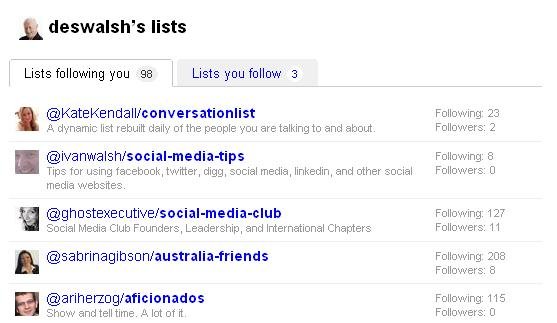
Time to get with the program.
So, with the help of the guide I’d found plus some experimentation, I figured out how to create a list and add people to it. In line with my main professional interests I started with two lists, one for social media leaders and the other for coaches. Then I added one for more local connections – “Queensland”. I started adding people to the lists.
 That was not an immediately intuitive process, but I found by opening someone’s profile page and then mousing over a gray box in the top menu bar of the page, I was shown options for managing my lists. Then by just clicking on the box for the appropriate list I was able to add the person to that list.
That was not an immediately intuitive process, but I found by opening someone’s profile page and then mousing over a gray box in the top menu bar of the page, I was shown options for managing my lists. Then by just clicking on the box for the appropriate list I was able to add the person to that list.
I have to say I was amazed – and pleased – to see this morning tweets from two people for whom I have great respect, expressing appreciation for being on one of the lists.
I can see already that it’s a good way to follow a more focused area of conversation.
I discovered also a way to see at a glance how I am perceived by others on Twitter, by way of what lists I’m on. This could be a valuable aid for helping market yourself or others. More of that tomorrow.
Des Walsh
Business coach and digital entrepreneur. With coach training from Coachville.com and its Graduate School of Coaching, and a founding member of the International Association of Coaching, Des has been coaching business owners and entrepreneurs for the past 20 years. Over the same period he has also been actively engaged in promoting the business opportunities of the digital economy. He is a certified Neurolinguistic Programming (NLP) coach, and a certified specialist in social media strategy and affiliate marketing.
Hi Des,
I asked Chris Brogan about this and he made the point that he has public and private lists.
I use the public lists to share ‘recommendations’ with others and catalog and
use private lists to track, monitor and bookmark things I want to followup on later on.
Regards,
Ivan
.-= Ivan Walsh´s last blog ..Comment on How to Add your site to Bing’s Directory Listing by Ivan Walsh =-.
Ivan
That’s a valuable distinction and “insider tip” and I thank you and Chris Brogan for it.